Mimastech helps you to Expand your experience, Achieve progress in your career. Share us building the greatest blog ever by sending us your experience to share it with others.
L A T E S T P O S T S

How to Install MongoDB 4.0 Community Edition on CentOS/RHEL 7 and Fedora Linux Systems
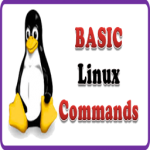
Practical Examples for Using Awk Command in Text Processing in Linux

How to Install PHP 7.3 on CentOS 7 / RHEL 7 Linux Systems

How to Install PHP 7.2 on CentOS 7 / RHEL 7 Linux Systems

How to Install PHP 7.1 on CentOS 7 / RHEL 7 Linux Systems

How to Install PHP 7.0 on CentOS 7 / RHEL 7 Linux Systems

How to Install Docker on Debian 9 “Stretch” Linux systems

How to Install the Latest Stable Google Chrome on Ubuntu 18.04 LTS

Howto remove/resolve Rails message “ PG::CharacterNotInRepertoire: ERROR: invalid byte sequence for encoding “UTF8”: 0xc2” on Linux Systems

How to Resize/Increase the Virtual Disk “LVM” of a Xen DomU Guest Virtual Machine
Howto delete a column from a table in MySQL/MariaDB Databases

In this post, I’ll show you how to drop a column from a table in MySQL/MariaDB databases. Sometimes you need to drop a wrongly created column in your table, or sometimes when you deploy a rails application and there is a database migration, if the deploy fail for any reasonRead More

How to Install the Latest Stable Google Chrome on Ubuntu 16.04 LTS

In this post, we will show you how to install the latest stable google chrome browser on Linux systems (Debian Family “Ubuntu 16.04 LTS and Debian 8 Jessie ”). This tutorial is for Linux beginners and experts, showing 2 ways to install Google Chrome on Ubuntu 16.04 LTS Xenial Xerus.Read More

How to Upgrade MariaDB 5.5 to MariaDB 10.1 on CentOS 7 Linux Systems

In this post, we will show you how to Upgrade MariaDB 5.5 to MariaDB 10.1 on Linux systems (RPM Family “Redhat /CentOS /Scientific Linux 7 and newer releases of Fedora ”). This tutorial will help you to upgrade the default shipped MariaDB 5.5 with CentOS/RHEL 7 to The latest stableRead More

How to Create and Drop database in MongoDB NoSQL Database Servers

In earlier articles we have provided the steps to install MongoDB on CentOS and RHEL or Ubuntu and Debian Systems. Now find this article to how to create and drop database in MongoDB NoSQL database server in a very easy steps 1. Create Database in MongoDB It’s strange to listenRead More

How to Create and Drop Users in MongoDB NoSQL Database Servers

In this post, we’ll show you the users administration basics in MongoDB database server. MongoDB is a nosql database server. The default installation provides you the access of database using mongo command through command line without authentication. In this tutorial you will learn how to create users in Mongodb serverRead More

How to Configure Static DNS on CentOS/Redhat/Fedora Linux Systems

If you want to hard-code DNS servers to use on CentOS or Fedora, the method can differ, depending on whether you use Network Manager or network service. On RHEL based systems, Network Manager is used to manage network interfaces by default, while you can switch to network service. Configure staticRead More

How to Use Wget Command on Linux Systems with Examples (Wget Download Examples)
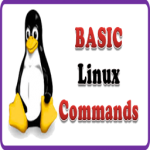
In this post, we’ll show you how to use wget command on Linux systems. Here’s you’ll find some important examples. wget utility is the best option to download files from internet. wget can pretty much handle all complex download situations including large file downloads, recursive downloads, non-interactive downloads, multiple fileRead More

How to prevent a package from being updated in Debian/Ubuntu Linux Systems

If you want to update all the packages other than one in your Debian server follow this procedure There are three ways of holding back packages, with dpkg, aptitude or with dselect. Option1: Using dpkg Put a package on hold echo “package hold” | dpkg –set-selections Example echo “apache2 hold”Read More

How to Manage Packages in Debian/Ubuntu Linux Systems Using apt-get and dpkg Commands
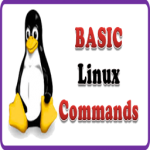
In this post, we’ll show you how to manage packages in Debian/Ubuntu Linux systems. Being able to install, remove, update, etc.. packages in Debian Linux systems is very important task for everyone “users and administrators” which increase your OS performance and removes security threads. Debian and Ubuntu Linux provides aRead More

How to Use CURL Command on Linux Systems with Examples (CURL Download Examples)
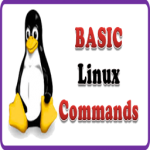
In this post, we’ll show you how to use curl command on Linux systems. Here’s you’ll find some important examples. CURL is a software package which consists of command line tool and a library for transferring data using URL syntax. cURL supports various protocols like, DICT, FILE, FTP, FTPS, Gopher,Read More







