Mimastech helps you to Expand your experience, Achieve progress in your career. Share us building the greatest blog ever by sending us your experience to share it with others.
L A T E S T P O S T S

How to Install MongoDB 4.0 Community Edition on CentOS/RHEL 7 and Fedora Linux Systems
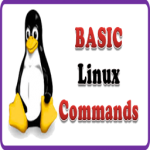
Practical Examples for Using Awk Command in Text Processing in Linux

How to Install PHP 7.3 on CentOS 7 / RHEL 7 Linux Systems

How to Install PHP 7.2 on CentOS 7 / RHEL 7 Linux Systems

How to Install PHP 7.1 on CentOS 7 / RHEL 7 Linux Systems

How to Install PHP 7.0 on CentOS 7 / RHEL 7 Linux Systems

How to Install Docker on Debian 9 “Stretch” Linux systems

How to Install the Latest Stable Google Chrome on Ubuntu 18.04 LTS

Howto remove/resolve Rails message “ PG::CharacterNotInRepertoire: ERROR: invalid byte sequence for encoding “UTF8”: 0xc2” on Linux Systems

How to Resize/Increase the Virtual Disk “LVM” of a Xen DomU Guest Virtual Machine
How to Reduce the Size of an LVM Logical Volume
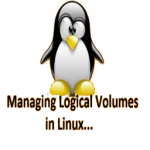
In this article, I’ll show you how to reduce the size of a LVM logical volume on Linux systems (RPM Family “Redhat / CentOS / Scientific Linux” and Debian Family “Debian / Ubuntu” and other families ). As a system administrator, you will face this scenario and you must knowRead More

How to Replace One of the Physical Volumes in an LVM Volume Group
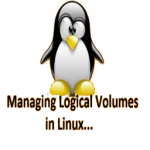
In this article, I’ll show you how to replace the physical volumes safely from a LVM volume group on Linux systems (RPM Family “Redhat / CentOS / Scientific Linux” and Debian Family “Debian / Ubuntu” and other families ). As a system administrator, you will face this scenario and youRead More

How To Setup and Configure VsFTPd Server on CentOS/RHEL 7/6/5 Linux Systems
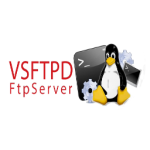
VsFTPd stands for Very Secure FTP Daemon. VSFTPD is the most popular ftp server. Also probably the most secure and fastest FTP server for UNIX-like systems. If you are searching an FTP server which can provide you Security, Performance and Stability then your searching is finished here, vsFTPd can beRead More

How to Create Branch in Git Repository

Branching is very useful part of project management and software development life cycle. Branches are generally useful when we start work on new modules of any project. It also uses when two development teams works on same project but from different location. They can create separate branch for each teamRead More

How to Delete Git Remote and Local Branch

Generally we don’t recommend to remove any branch from git repository for production sites. But sometimes you may need to delete any existing git branch from your repository. For example git repository has corrupted files or usefulness files which is no more required in future. This article will help youRead More

How to Create a Branch in Remote Git Repository

Branching makes efficient ways for version management of code in any version management application like git, svn. Development in branching make process easier by splitting code in branches per modules. This article will help you to create a branch on remote Git repository. Create Local Branch First create branch onRead More

Git Clone Repository

In this git tutorial, You will learn how to make a clone of remote repository on local system. This will copy all the application files available on remote sever to local system where you can start working. 1. Generate SSH Key Pair To connect git server, you mayRead More

Git – Remote Add Repository

In this chapter of Git Tutorial, You will learn how to add remote git repository in your local project directory. For example you are working on a project since many days, but still not added this project under Git. Now you have create a remote git repository and want toRead More

Git – Undo the Last Commit

Sometimes you found that you have committed some wrong files for in-completed code in your local git repository. The following command will revert last commit in your current working repository. If you just want to change last commit message, you can use this article to do it. Undo the LastRead More

Remove Untracked Files from Local Git Repository

What are Untracked Files – The files are folders which is created locally and have not been added to the git repository ever. Sometimes you may need to delete these untracked files from your code. These files can be some temporary created files in application. Use the below commands toRead More







