How to Backup and Restore SVN Repositories in Linux Systems
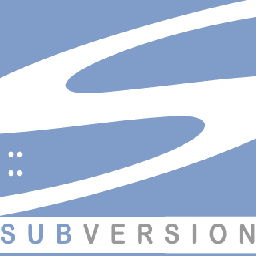
Subversion is the popular version management system widely used for application developments. As a system administrator, you must know the importance of backups. So keep backup of your all svn repositories on local server as well as on remote system. This article will help you to backup and restore svn repository on Linux system through command line.
1. Backup Svn Repository
Subversion provides svnadmin utility for managing svn repositories. We can also take backup of svn repositories using svnadmin command.
# svnadmin dump /var/www/svn/myrepo > /backup/svn/myrepo.dump * Dumped revision 0. * Dumped revision 1. * Dumped revision 2. ....
2. Backup SVN with Gzip Compression
We can also compressed backup with gzip and save disk space. Use the following command to backup svn repository and compress it using gzip command.
# svnadmin dump /var/www/svn/myrepo | gzip -9 > /backup/svn/myrepo.dump.gz
3. Restore (load) Svn Repository
Now if you are required to restore your svn repository from backup. Use the following example to restore repository from a backup file. For this example we are creating new repository to restore dump.
First create a new repository using create option.
# svnadmin create /var/www/svn/mynewrepo
Now restore backup to newly created repository using following command.
# svnadmin load /var/www/svn/mynewrepo < /backup/svn/myrepo.dump
<<< Started new transaction, based on original revision 1
* adding path : svn-auth-screen.PNG ... done.
* adding path : template.txt ... done.
------- Committed revision 1 >>>
<<< Started new transaction, based on original revision 2
* adding path : file1.txt ... done.
* adding path : file2.txt ... done.
------- Committed revision 2 >>>

If You Appreciate What We Do Here On Mimastech, You Should Consider:
- Stay Connected to: Facebook | Twitter | Google+
- Support us via PayPal Donation
- Subscribe to our email newsletters.
- Tell other sysadmins / friends about Us - Share and Like our posts and services
We are thankful for your never ending support.




[…] You for using this article. Read our next article How to Backup and Restore SVN Repository in […]